The Simpled TA-SP Remote Controller provides a convenient way to lock and unlock smart locks remotely. This guide details its specifications, installation, usage, and troubleshooting.
2. Specifications
- Model: TA-SP
- Dimensions: 60.6mm x 29mm x 11.7mm
- Material: Plastic
- Frequency: 2.4GHz
- Power Supply: CR2032 battery
- Voltage: 3V
- Operation Capacity: >10,000 uses
- Idle Current: <2µA

3. Button and Light Functions
- Unlocking Key: Press to unlock; the status light flickers.
- Locking Key: Press to lock; the status light flickers.
- Low Battery Alert: Status light flickers slowly during locking/unlocking operations.

4. Adding the Remote to a Lock
Activate the App:
- Open the Simpled app on your smartphone and select the lock you want to pair the remote with.
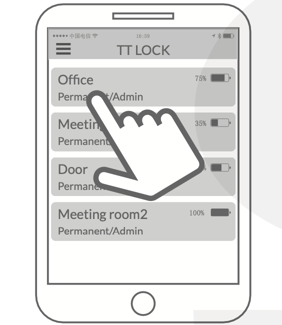
Add the Remote in the App:
- In the app, navigate to
Settings → Wireless Remote → Add Remote.- Select the device with a
+ icon and follow the prompts

Name and Assign Timeframe:
- Assign a name to the remote and select a time frame (e.g., permanent, timed, recurring).
- Press
Next to complete the process.


- Press the device that has a "+" icon to complete

5. Replacing the Battery
Remove the cover of the remote.



6. Warranty and Support
-
Warranty:
- 60-day return policy.
- Two years of free repair for defects in materials or workmanship.
-
Support:
- Email: support@simpled.tech
- Visit: Simpled Support
7. Troubleshooting
-
Connection Issues:
- Ensure the remote is in pairing mode (status light flickers).
- Confirm the remote is within range of the lock.
- Replace the battery if the status light does not activate.
-
Low Power:
- Replace the CR2032 battery if the status light flickers slowly during operation.
